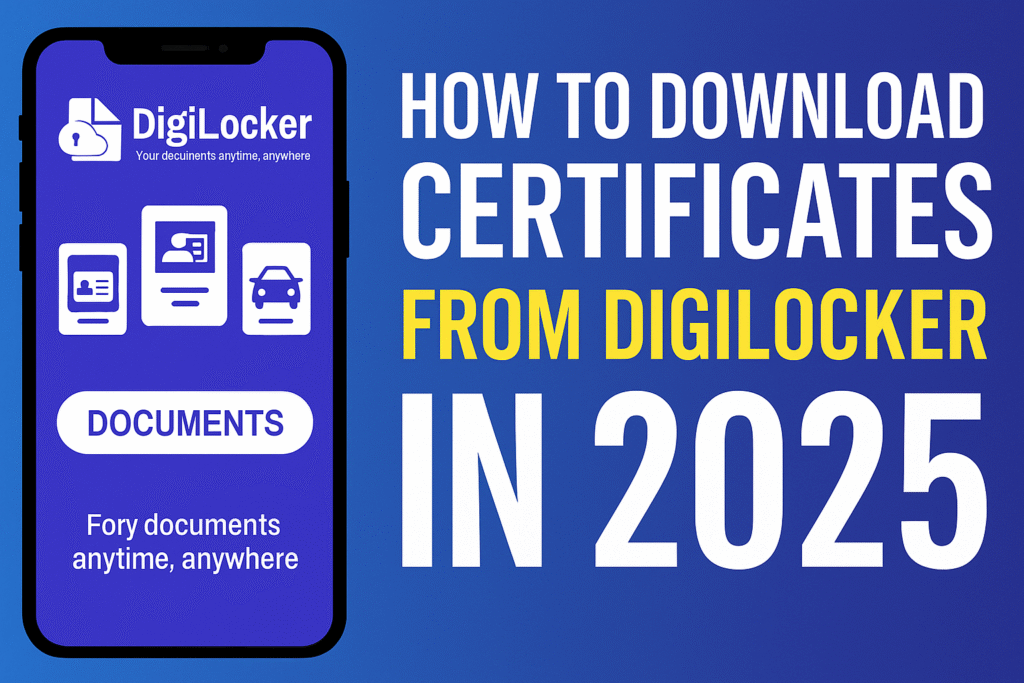✅ Introduction:
In 2025, DigiLocker continues to be one of India’s most reliable platforms for accessing and storing digital certificates. Whether you’re a student waiting for your marksheet or someone needing their PAN, Aadhar, or license instantly, DigiLocker is the go-to solution.
This blog will guide you through the updated and easiest way to download certificates from DigiLocker in just a few minutes, all from your mobile or computer.
📝 What is DigiLocker?
DigiLocker is a government-backed digital storage service by the Ministry of Electronics & IT (MeitY). It allows users to store, access, and verify government-issued documents online. It’s free, secure, and widely accepted across India.
📲 How to Register on DigiLocker (2025 Method)
- Go to https://www.digilocker.gov.in
- Click on Sign Up
- Enter your mobile number
- Authenticate with OTP
- Set your username and password
- Link your Aadhar card (optional but useful)
📥 How to Download Certificates from DigiLocker
✅ Step 1: Log in
Visit the DigiLocker website or open the mobile app and log in using your credentials.
✅ Step 2: Go to ‘Issued Documents’
Navigate to the ‘Issued Documents’ section in your dashboard.
✅ Step 3: Select Document Type
Choose from:
- Aadhar Card
- Driving License
- PAN Card
- CBSE/State Marksheet
- Vaccination Certificate
- Birth/Death Certificates
- Income Certificate
- Caste Certificate
✅ Step 4: Enter Required Details
Provide the necessary information, such as roll number, date of birth, and registration number etc.
✅ Step 5: Click ‘Get Document’
Your document will be fetched and stored automatically in your DigiLocker account.
✅ Step 6: Download or Share
Click on the document → Tap the Download (PDF) button or use Share via Link for digital verification.
🎓 Popular Documents You Can Download
| Document Type | Issued By |
|---|---|
| CBSE Marksheet | CBSE |
| Aadhar Card | UIDAI |
| PAN Card | Income Tax Department |
| Driving License | State Transport Departments |
| Vaccination Report | CoWIN |
| Birth Certificate | Local Municipal Bodies |
| Caste/Income Cert. | State Revenue Departments |
🔐 Is DigiLocker Safe?
Yes! DigiLocker utilizes 128-bit SSL encryption, two-factor authentication, and is directly linked to the Government of India servers. Your documents are legally valid under the IT Act.
📱 Download DigiLocker App
- Android: Play Store – DigiLocker
- iOS: App Store – DigiLocker
📌 Tips for Using DigiLocker
- Always verify your email and mobile fnumber or backups
- Link Aadhar for fast auto-fetch
- Use the app for QR code scanning & instant sharing
- Download documents in PDF format for job, exam, or government use
✅ Conclusion:
DigiLocker makes it easier than ever to securely store and download your important government-issued certificates. Whether you’re a student, working professional, or government job aspirant, learning how to download documents from DigiLocker in 2025 is essential.