✅ Introduction
AI is no longer just for techies and billion-dollar companies. In 2025, free AI tools are available for everyone, including students, freelancers, marketers, teachers, and small business owners.
Whether you want to write faster, design without Photoshop, create videos, or automate repetitive work—there’s an AI tool that can do it for you.
Here’s a list of the top 7 free AI tools in 2025 that are practical, powerful, and can save you 2 to 4 hours every single day.
✅ 1. ChatGPT Free (OpenAI)
- 💬 Use: Writing emails, blog ideas, solving doubts, coding help
- 🌐 Platform: Web & mobile
- ✍️ Best Feature: You can now create custom GPTs for personal tasks
- 🆓 Free Plan: Yes (GPT-3.5)
Why it’s useful:
Great for writing content, generating ideas, or asking anything from cooking tips to Python bugs.
✅ 2. Pictory.ai
- 🎥 Use: Turn blog posts into videos
- 🎙️ Auto voice-over + captions
- 🔍 Templates for reels, YouTube Shorts
- 🆓 Free Plan: Yes, with watermark
Why it’s useful:
If you post on YouTube, Instagram, or run a blog, this tool turns text into videos fast.
✅ 3. Notion AI
- 📑 Use: Note-taking, document creation, meeting summaries
- 📆 Integrates with task boards, calendars
- 🧠 Auto summarization, idea generation
- 🆓 Free AI credits in personal plans
Why it’s useful:
Save hours in meetings, brainstorm sessions, or content planning with one-click AI notes.
✅ 4. Canva AI (Magic Studio)
- 🖼️ Use: AI image editing, text-to-image, auto resize
- 🎨 Auto design suggestions based on your content
- 🔄 Remove background, auto-match brand colors
- 🆓 Free for basic usage
Why it’s useful:
Design banners, thumbnails, flyers, resumes—all with AI, no design skill needed.
✅ 5. Perplexity AI
- 🔍 Use: AI-powered search + fact-based answers
- 📚 Source-linked responses (unlike ChatGPT)
- 📱 iOS + Android apps now available
- 🆓 Free forever
Why it’s useful:
Faster than Google for research. Gives accurate info with links to sources—ideal for students and bloggers.
✅ 6. Quillbot
- ✏️ Use: Rewrite content, fix grammar, remove plagiarism
- 🔄 AI paraphrasing tool
- 📘 Works well for essays, emails, and SEO
- 🆓 Free plan available with character limits
Why it’s useful:
Fixes your writing with professional polish. Great for students and content creators.
✅ 7. Krisp AI
- 🔇 Use: Remove background noise from calls & recordings
- 🎤 Perfect for Zoom, Skype, Teams
- 💻 Works with any mic
- 🆓 60 minutes/day free plan
Why it’s useful:
Essential for remote workers or anyone recording voice content at home.
✅ Bonus: Combine These for Power Productivity
| Goal | Tools to Combine |
|---|---|
| Make a YouTube Short from blog | ChatGPT + Pictory.ai |
| Create infographic post | ChatGPT + Canva |
| Research + write post | Perplexity + Notion AI + Quillbot |
| Record clear podcast | Krisp + Notion + Canva for cover art |
✅ Tips to Maximize Free AI Tools
- Use desktop browsers for full features
- Sign up with student email for bonus access
- Always credit AI support when required (e.g. in school submissions)
- Export/download your work before hitting free limits
✅ Conclusion
AI isn’t replacing you—it’s helping you work smarter. These free AI tools in 2025 are your assistants, creators, and time-savers. Start exploring them and reclaim hours of your day, while increasing quality and speed.
For daily tools, trends, and digital hacks, follow TimesOfGlobe.com — your shortcut to the smart side of the internet.


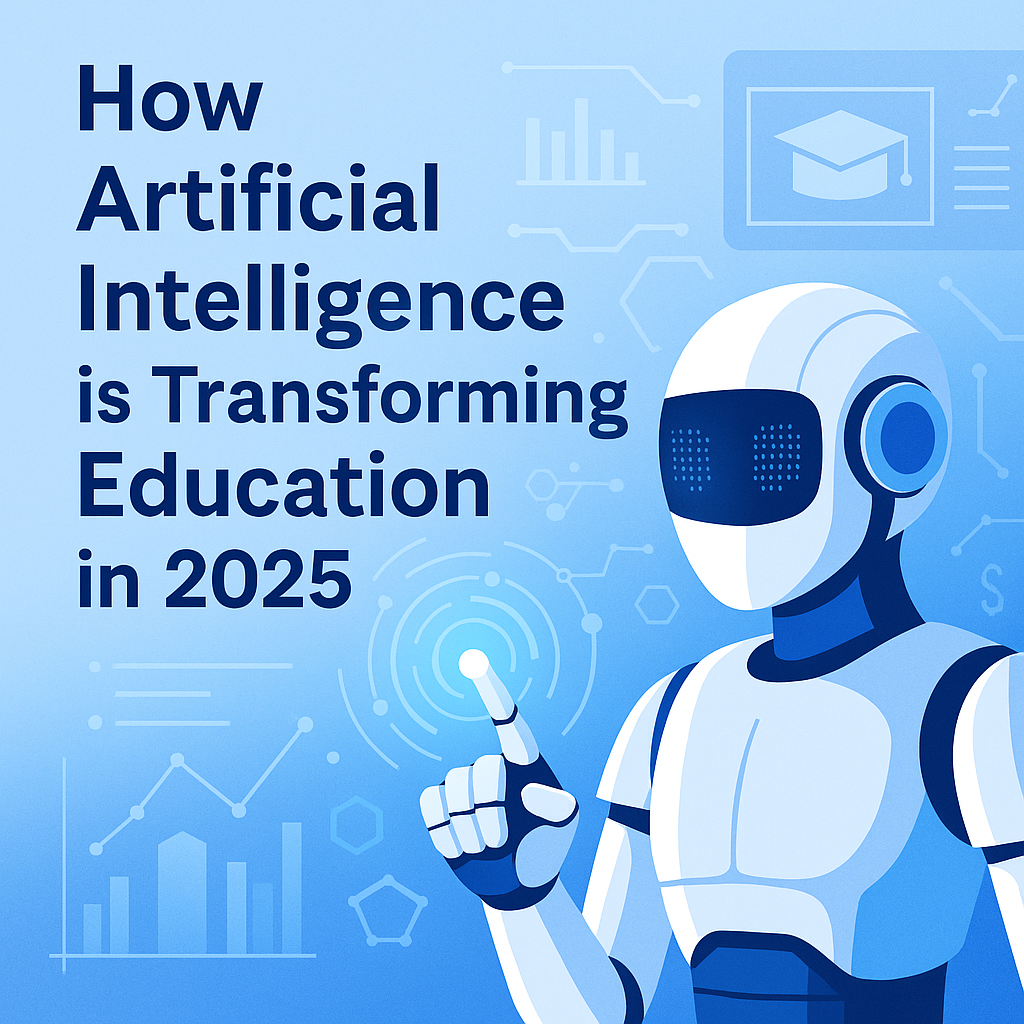

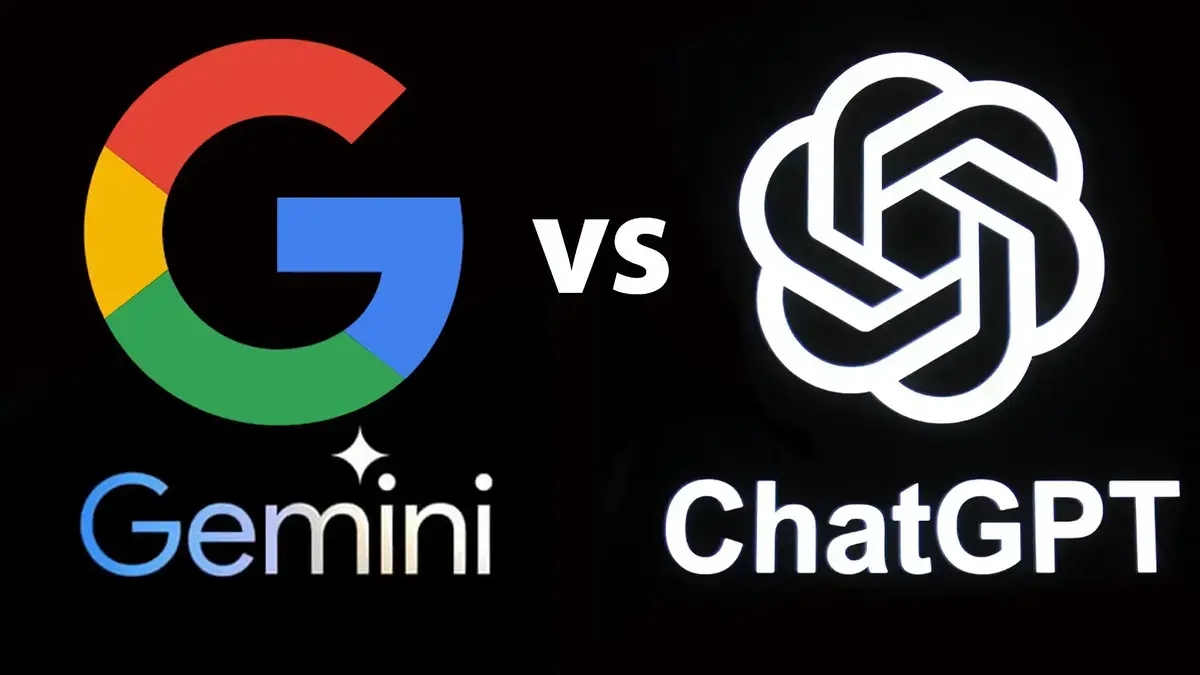
Мені хочеться відкрити вам смішною ситуацією, яка сталася у мною попереднього тижня – уявіть собі!. Дочка захотіла, щоб як кулінарний експерт створила дещо святкове на її ДР. Я, як завжди, звичайно, розпочала переглядати врятувальну знахідку в кулінарних блогах і… о боже!. Втратила цілих одну з половиною години свого життя, блукаючи від блогу у бік сайт! Перші ідеї були нереально для професіоналів, декілька – із дорогими інгредієнтами, ще кілька – з надмірною кількістю спонсорських посилань. Але як грім серед ясного неба ваша героїня мені спало на думку про існування цей портал та просто за п’ять хвилинок відкрила – ідеальний вибір! Ця знахідка став настільки покроковим, що в результаті навіть 12-літня юна кулінарка спромоглася своїй мамі підказати. Як результат наш тандем спекли чарівний торт, і він став ідеальним відкриттям святкового столу. Зараз усі мої подруги питають: “Де ви вишукала такий собі неймовірно класний варіант?”
Каталог uadomodeas.xyz
Мені хочеться відкрити вам історією, що трапилася з мною минулого тижня, і це було…. Моя принцеса захотіла, щоб як мама приготувала дещо неймовірне з нагоди її ДР. Ваша героїня, звичайно, кинулася шукати ідею у Google і – уявіть!. Витратила аж одну з половиною години, переходячи з ресурсу на другий сайт! Деякі варіанти здавалися занадто для професіоналів, інші варіанти – зі справжніми екзотичними компонентами, треті – із надмірною кількістю реклами. Але як грім серед ясного неба як же я вспомнила про існування цей дивовижний каталог та менш ніж за п’ять неймовірно швидких хвилинок вишукала – мрійливий варіант! Ця знахідка виявився настільки детальним, що навіть 12-літня донька змогла своїй мамі допомогти. Наприкінці ми разом зробили дивовижний торт, що був визнаний справжнім успіхом вечора. Вже сьогодні навіть ті, хто раніше сумнівався мої тепер зацікавлені друзі не дають мені проходу з питаннями: “В якому місці я знайшла такий ідеальний спосіб?”
Каталог рецептів
Рылся в интернете, как сделать облицовку в ванной. На одних сайтах — «просто намажьте клеем», на других — многостраничные инструкции со сложными технологиями. Пока не нашел базу с нормальными ресурсами, где мастера с опытом объясняют по делу. Вот, может кому пригодится
Каталог сайтів